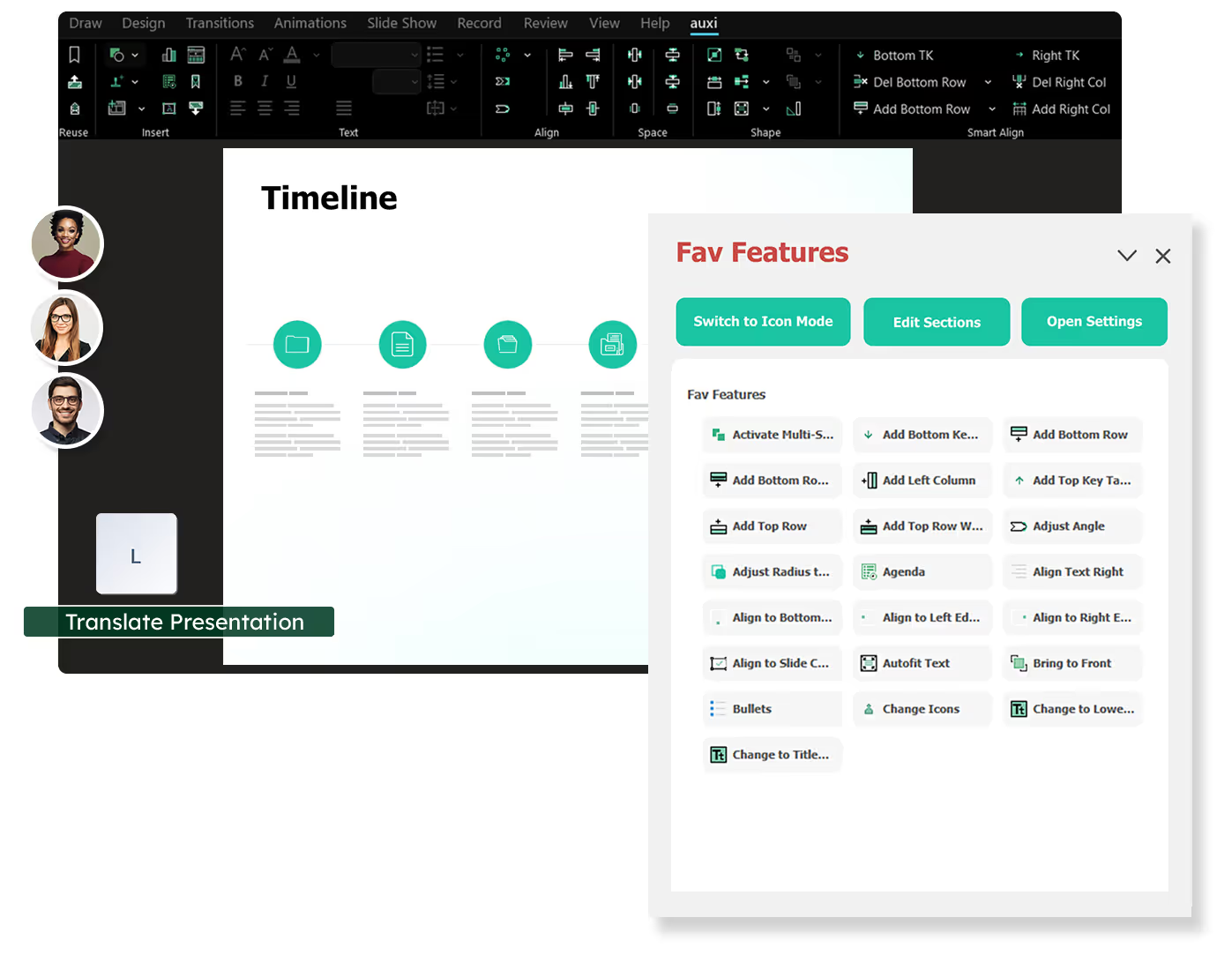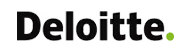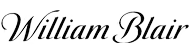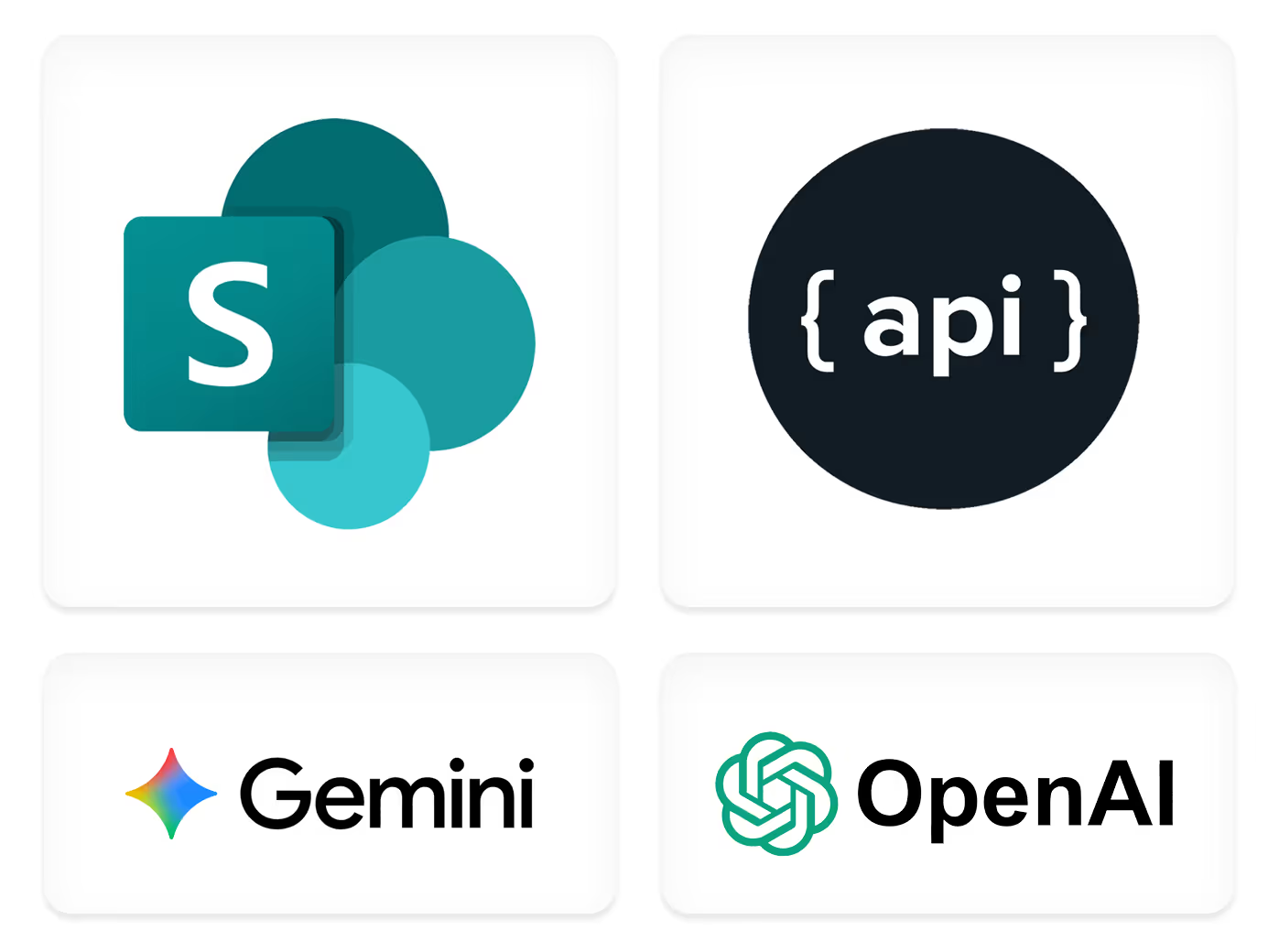Product

Product Overview
Explore and Learn
SmartBar
Productivity
Shortcuts
PRODUCTIVITY
Smart Alignment
PRODUCTIVITY
Smart Selection
PRODUCTIVITY
AI Editing
PRODUCTIVITY
Checker
PRODUCTIVITY
Agenda Maker
PRODUCTIVITY
Templates
BRANDING
Branding Automation
BRANDING
Fonts & Colors
BRANDING
Custom Automations
BRANDING
Edit
GEN AI
Create
GEN AI
Translate
GEN AI
Smart Search
GEN AI
Resources

auxi Templates
Explore and Learn
Blog
CONTENT HUB
Academy
CONTENT HUB
Tutorials
CONTENT HUB
User Manual
CONTENT HUB
Cheat Sheets
CONTENT HUB
Product Tour
SUPPORT
Contact Us
SUPPORT